
Bing Search Engine
Bing, a search engine launched in 2009 by the American n Microsoft Corporation. The service has its origins in Microsoft’s previous search engines: MSN Search, Windows Live Search and later Live Search. Bing provides a variety of search services, including web, video, image and map search products. It is developed using ASP.NET.
What is Bing Webmaster Tool ?
Bing Webmaster Tools (Bing WMT) are a free Microsoft service that allows webmasters to add their sites to the Bing as google’s search console. Then only the crawlers can crawl And can be shown in the search engine.
It also helps to monitor and maintain a site’s presence. Bing Webmaster Tools is to the Bing search engine, what Google Search Console is to Google.
Use of Bing Webmaster Tool.
- Monitor your site’s performance and see what keywords you rank for.
- See how Bing crawls and indexes your site.
- Submit your website/new pages to be crawled.
- Remove any content you don’t want to be indexed.
- Monitor and resolve spam issues.
Verification Methods
- XML File Verification Method
- Meta tag authentication
- DNS verification method
How to Add & Verify A site in Bing Search Console?
- Open https://neenaseoanalyst.blogspot.com/spot.com/
- Copy the URL of your blog and paste in a new tab
- Open bing
- Sign-in in to bing with google account, select your Gmail account from the list that we have entered in the bing
- We get a window with 2 options import site and add manually
- Select add manually copy URL of your site and paste in add manually textbox
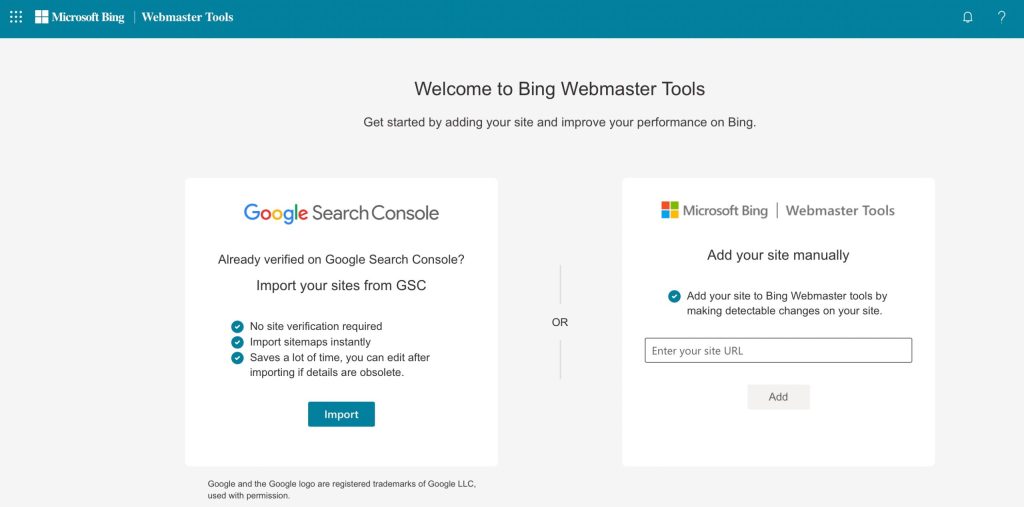
- Choose verification method from the three methods XML method, Add Cname on DNS.
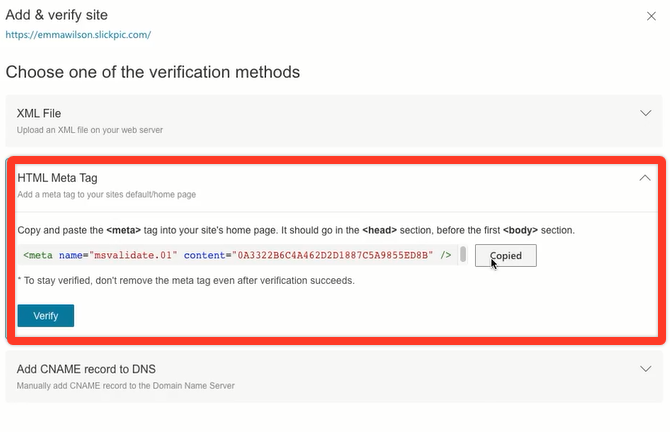
- Select HTML meta tag, Then copy the meta tag given.
- Paste the HTML code in the head section
- Save. The processing is successful window will be shown
- Click verify button in meta tag option
- The Site addition,successful window will be shown click done. It leads to search console window
- Click on Url submission tab
- Copy URL of your blog
- Click on submit url
- You will get a text box that can add up to 100 the URL in 24 hours.
- Submit
- SUBMIT XML Sitemap.
Submit Site Map to Bing
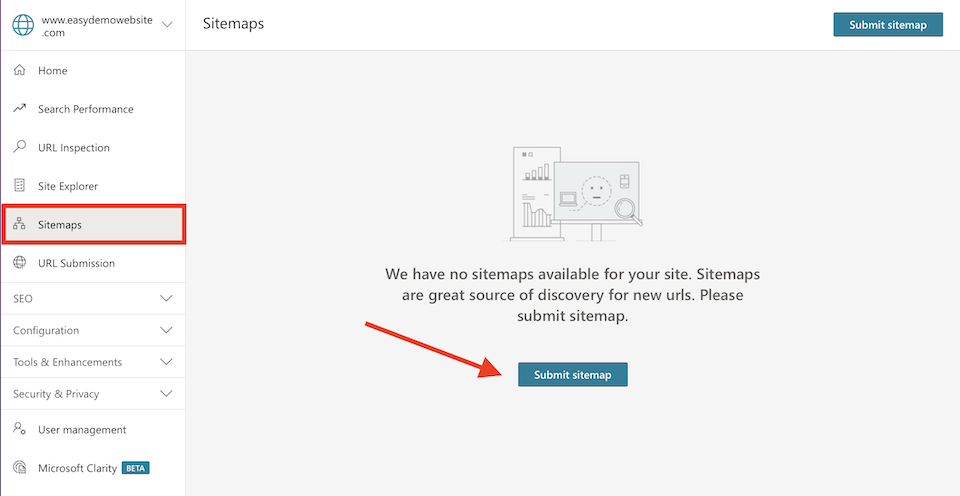
- Copy your sitemap and paste that URL into the box.
- Once you’ve added that, you can leave the rest of the options as they are, scroll down, and hit Save.
How to Add & Verify A WordPress site in Bing Search Console?
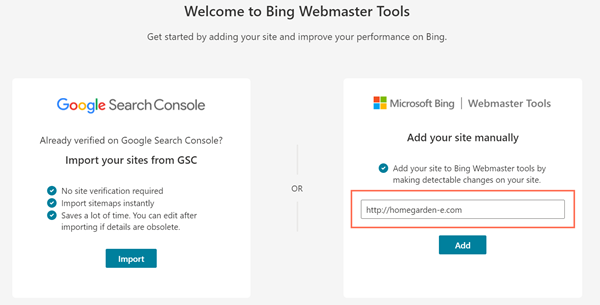
- Open webmaster Tool, Login with Google, Choose Google account.
- Sigin in, select google
- Open Bing webmaster tool, then select manually add the URL and paste coppied URL of your site.
- Now choose the HTML tag method the other one is the XML file method.
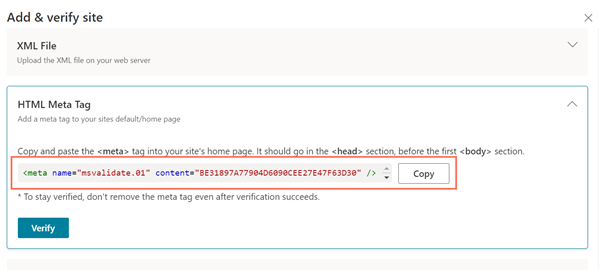
- Copy the meta tag code
- Go to the dashboard of the WordPress blog (wordpress.com/wp-admin)
- Click Tools tab, select traffic tab and click site verification
- Paste the meta tag code in the bing textbox and save settings.
- Go to bing ,click verify button in meta tag verification section because meta tag method was adopted to do the verification.
- It leads to the dashboard of verified site.
- Click on URL Submission.
- Go to blog and copy the URL submit URL
- Do this to the other urls
Thank you for reading my blog post about bing search console. Here am including my previous post link for further reference.
https://neenaseoanalyst.wordpress.com/2022/07/18/google-search-console-vs-google-analytics/2/07/18/google-search-console-vs-google-analytics/
https://neenaseoanalyst.wordpress.com/2022/07/18/how-to-create-a-free-blog-on-blog
Leave a comment