-
Bing Webmaster Tool

Bing Search Engine
Bing, a search engine launched in 2009 by the American n Microsoft Corporation. The service has its origins in Microsoft’s previous search engines: MSN Search, Windows Live Search and later Live Search. Bing provides a variety of search services, including web, video, image and map search products. It is developed using ASP.NET.
What is Bing Webmaster Tool ?
Bing Webmaster Tools (Bing WMT) are a free Microsoft service that allows webmasters to add their sites to the Bing as google’s search console. Then only the crawlers can crawl And can be shown in the search engine.
It also helps to monitor and maintain a site’s presence. Bing Webmaster Tools is to the Bing search engine, what Google Search Console is to Google.
Use of Bing Webmaster Tool.
- Monitor your site’s performance and see what keywords you rank for.
- See how Bing crawls and indexes your site.
- Submit your website/new pages to be crawled.
- Remove any content you don’t want to be indexed.
- Monitor and resolve spam issues.
Verification Methods
- XML File Verification Method
- Meta tag authentication
- DNS verification method
How to Add & Verify A site in Bing Search Console?
- Open https://neenaseoanalyst.blogspot.com/spot.com/
- Copy the URL of your blog and paste in a new tab
- Open bing
- Sign-in in to bing with google account, select your Gmail account from the list that we have entered in the bing
- We get a window with 2 options import site and add manually
- Select add manually copy URL of your site and paste in add manually textbox
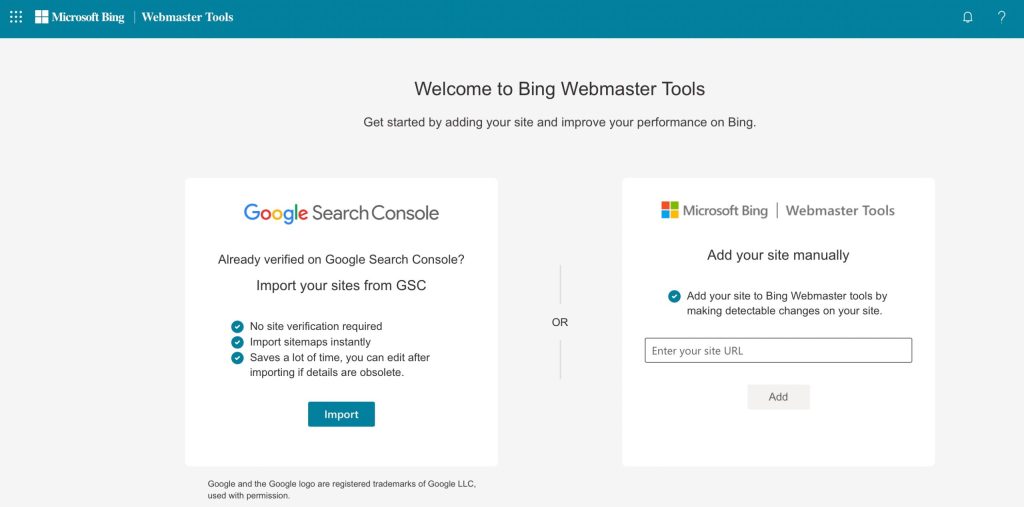
- Choose verification method from the three methods XML method, Add Cname on DNS.
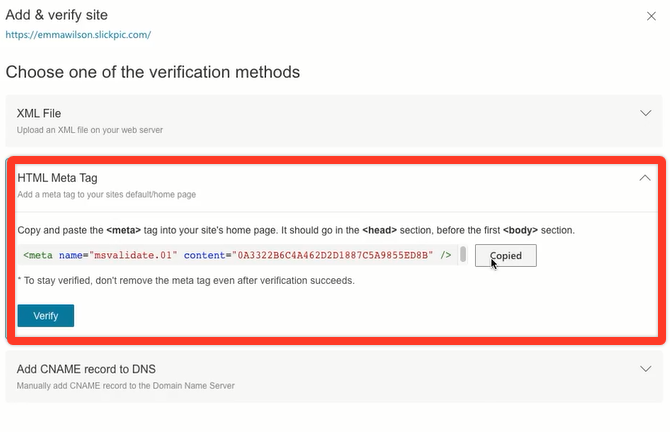
- Select HTML meta tag, Then copy the meta tag given.
- Paste the HTML code in the head section
- Save. The processing is successful window will be shown
- Click verify button in meta tag option
- The Site addition,successful window will be shown click done. It leads to search console window
- Click on Url submission tab
- Copy URL of your blog
- Click on submit url
- You will get a text box that can add up to 100 the URL in 24 hours.
- Submit
- SUBMIT XML Sitemap.
Submit Site Map to Bing
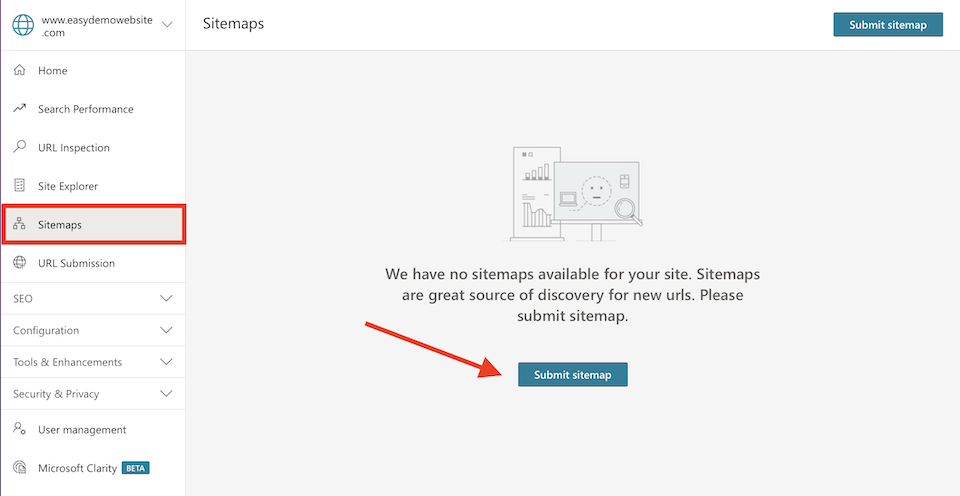
- Copy your sitemap and paste that URL into the box.
- Once you’ve added that, you can leave the rest of the options as they are, scroll down, and hit Save.
How to Add & Verify A WordPress site in Bing Search Console?
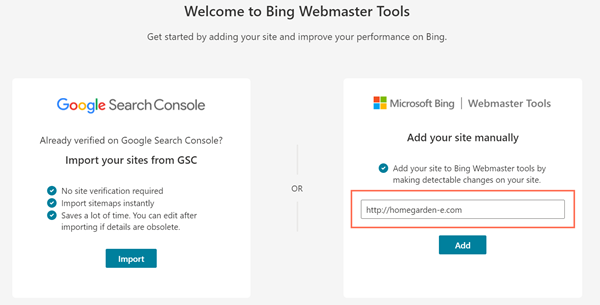
- Open webmaster Tool, Login with Google, Choose Google account.
- Sigin in, select google
- Open Bing webmaster tool, then select manually add the URL and paste coppied URL of your site.
- Now choose the HTML tag method the other one is the XML file method.
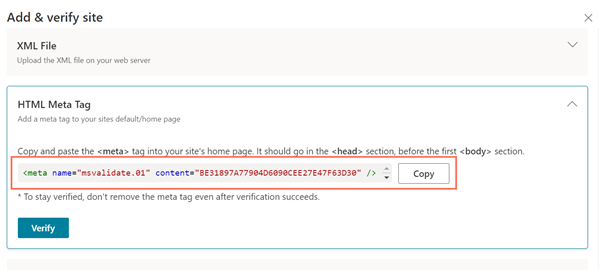
- Copy the meta tag code
- Go to the dashboard of the WordPress blog (wordpress.com/wp-admin)
- Click Tools tab, select traffic tab and click site verification
- Paste the meta tag code in the bing textbox and save settings.
- Go to bing ,click verify button in meta tag verification section because meta tag method was adopted to do the verification.
- It leads to the dashboard of verified site.
- Click on URL Submission.
- Go to blog and copy the URL submit URL
- Do this to the other urls
Thank you for reading my blog post about bing search console. Here am including my previous post link for further reference.
https://neenaseoanalyst.wordpress.com/2022/07/18/google-search-console-vs-google-analytics/2/07/18/google-search-console-vs-google-analytics/
https://neenaseoanalyst.wordpress.com/2022/07/18/how-to-create-a-free-blog-on-blog
-
Google Algorithm Updates

What are Google Algorithms?
Google’s algorithms are a complex system used to retrieve data from its search index and instantly deliver the best possible results for a query. In its early years, Google only made a few updates to its algorithms. From 2011 Onwards Google makes thousands of strong changes every year. Some of the stream algorithm changes are listed below.
- Panda Algorithm Update.
- Penguin Algorithm update:
- Pigeon algorithm update:
- Humming bird Algorithm
- Rank Brain Algorithm
- Mobile Geldon Algorithm
- Parked Domain Algorithm
- Exact Match Domain Algorithm
- Pirate Update
- Bracket Update
- Possum Update
- Medic Core Algorithm Update
- Fred Algorithm
- BERT Algorithm
Panda Algorith Update

Panda algorithm is the first major algorithm applied on February 24, 2011. It is also called as Farmer update. This Algorithm change is against content, spamming punishable content, spamming activities are Duplication, Plagiarizam. Content spinning, Automated content, Thin pages, Anchor text sniffing, Keyword stuffing. Etc.
A major development of the panda algorithm took place in 2014 and it was Panda update 4.0. This version included a fundamental improvement of the entire algorithm. Further quality criteria were used. A permanent filter is added in this version which filter the thin page content content spamming etc. Even in the same year, the algorithm version was again improved and updated its the second stage updation in 2015, the Panda update 4.2. With the enhancements of the Panda update websites got the opportunity to get out of the filter if improvements to the site were undertaken.
Since 2016, the Panda algorithm has belonged to the core algorithm for Google. The Panda update has a central influence on the ranking of a website.
Penguin Algorithm
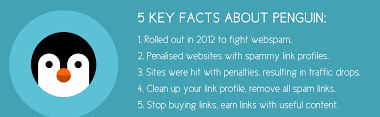
The Google’s Penguin Update was first carried out in and named the ‘Webspam Algorithm Update’. It was created by Google against the web master’s link spamming. Webmasters use a low quality link to rank their pages. Penguin update help reduce the number of sites appearing in SERPs that were using black hat SEO techniques to manipulate results with link schemes. It is also now part of Google’s core algorithm. Google punished paid link using penguin Algorithm. And also punished more Black hat practices that carried out by webmasters for ranking. They are
- Link Exchange: Exchanging money for links, goods and services for links, or sending someone free products in exchange for including a link in an article are all considered paid link spam techniques that should be avoided.
- Link Farming: Creating a group of websites that all link to other sites in the group for the purpose of increasing SEO rankings is called a link farm.
- Comment spamming: Posting links in comments is a popular link spam technique that does more harm than good for the target site owner. The backlink spamming practice is being used for search ranking manipulation.
- Wiki Spamming: Using edit option in the Wikipedia webmasters sign in to Wikipedia and write content with their link is t
- Guest Blogging
- Quality Directory : Creating profiles on directory sites and linking back to your website at scale is a spammy backlink method that can get your site penalized during a Google algorithm update.
Penguin 4.0 makes punishments, real time
Pigeon Algorithm

One of Google’s biggest-impact algorithm updates were implemented for the sake of local search results, and local businesses typically saw the effects of the update in their website’s analytics data.
- Pigeon algorithm relates to local SEO.
- It is to improve local visibility of your website and attract local audiences.
- updated on 2013
- To list your website locally with an embedded map on its page. You have to submit your website in ” google my business”.
- Submit in local directories.
Humming Bird Algorithm
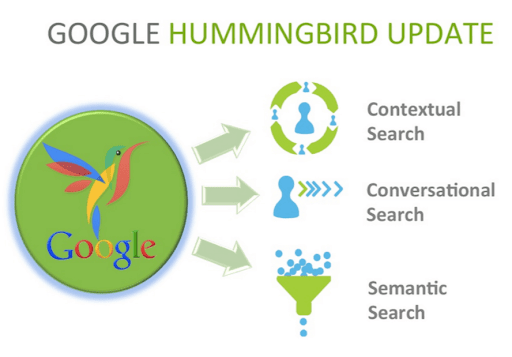
Humming Bird Algorithm introduced semantic search result (very deep search result) . A search engine’s attempt to generate the most accurate SERP results possible by understanding based on searcher intent, query context, and the relationship between words. These types of search result are called semantic search result. And the search engine which gives the result is called semantic search engine. One of Google’s biggest-impact algorithm updates were implemented for the sake of local search results, and local businesses typically saw the effects of the update in their website’s analytics data.
Rank Brain Algorithm
- The rank Brain algorithm is an improved version of Humming Bird Algorithm.
- Rank Brain Algorithm update introduced Artificial intelligence.
- Rank Brain Algorithm updation implemented on a spring season of 2015.
- Google does not publish it official when they implemented it.
- Google gives search result, according to the search query entered by the user.
- Google has given search result as a human with the help of artificial intelligence.
- Search result given according to area, social status so many different categories.
- Artificial intelligence is introduced in the year 2015.
Mobile Geddon Algorithm

- Mobile Geddon Algorithm is implemented on April 21st 2015.
- This algorithm gives more importance to mobile friendly websites.
- The main purpose of this algorithm is to ensure best ranking result to the mobile friendly websites.
- Mobile friendly doesn’t mean it’s just a website that could be able to open on mobile.
- User can open as well as can read the content without taping or zooming.
- The website which supports vertical scrolling not horizontal.
- The spacings of tabs for user convenience to navigate.
- A special database called AMP project was created in 2017 to store mobile friendly data for quick access
- 2018 version ensured quick loading websites rank higher in search
Parked Domain Update
- A parked domain is a new algorithm for automatically detecting parked domains. Booking a domain for future use .
- Parked domains are placeholder sites that are seldom useful and often filled with ads.
- It is the updation in algorithm not to show the parked domains in the search results.
- They typically don’t have valuable content for our users.
EMD Algorithm Update

- EMD Stands for Exact Match Domain
- Exact Match Domin Algorithm update was implemented on 28thSeptember 2012.
- It takes focusing keyword as its domain name and there is nothing in the contents
- The purpose of the algorithm is to punish or remove the EMD sites from listing in google.
Pirate Algorithm Update

Google constantly changes its algorithms with the motive of targeting different aspects of the web world and to make it easier for users to get quality content.
This algorithm update was launched in August 2012. This algorithm targets and identifies website content that violates the Digital Millennium Copyright Act, or DMCA. Google aimed at punishing the websites that breached the copyright act. The punishment would be bringing down a certain website’s ranking on Google’s search results page.
Bracket Algorithm Update
The brackets core update was the most recent Google update to its core algorithm on march 2018. The update changed how the search engines rank sites based on quality content. This update was done to prevent Review manipulation”. Writing manipulated review is punishable.
Possum Algorithm Update
The possum Algorithm update is implemented on September 1st 2016
“Possum” is an update to GGoogle’s local search ranking algorithm and it decides when businesses will show up in local search results, sometimes filtering business listings out of search results. This means that some local businesses might not always appear in the same search.
It is related to google’s local search ranking algorithm.
This algorithm filter realtime results in local searches.
Medic Core Algorithm Update
The Google Medic update was a Google algorithm update in late 2018. While the update affected numerous industries. Most of the webpages that were affected are Pages that can potentially impact the future health, happiness, or wealth. If
FRED Algorith Update
Google Fred is an algorithm update that targets black-hat tactics tied to monetization. This includes a lot of ads, low-value content, and little added user benefits. Fred Algorithm is bringing forward to punish the websites that give more importance to advertizing ads than the core content in it.
BERT Algorithm Update
- BERT stands for Bidirectional Encoder Representation From Transformers
- This algorithm update was implemented to process natural language and colloquial words.
- Google said BERT helps better understand the nuances and context of words in searches and better match those queries with more relevant results.
- It is also used for featured snippets.
- New languages were included, English in Oct 2019 and 7 other languages, including Hindi subsequently in 2020
-
How To Create A Free Blog On Blogger & WordPress ?
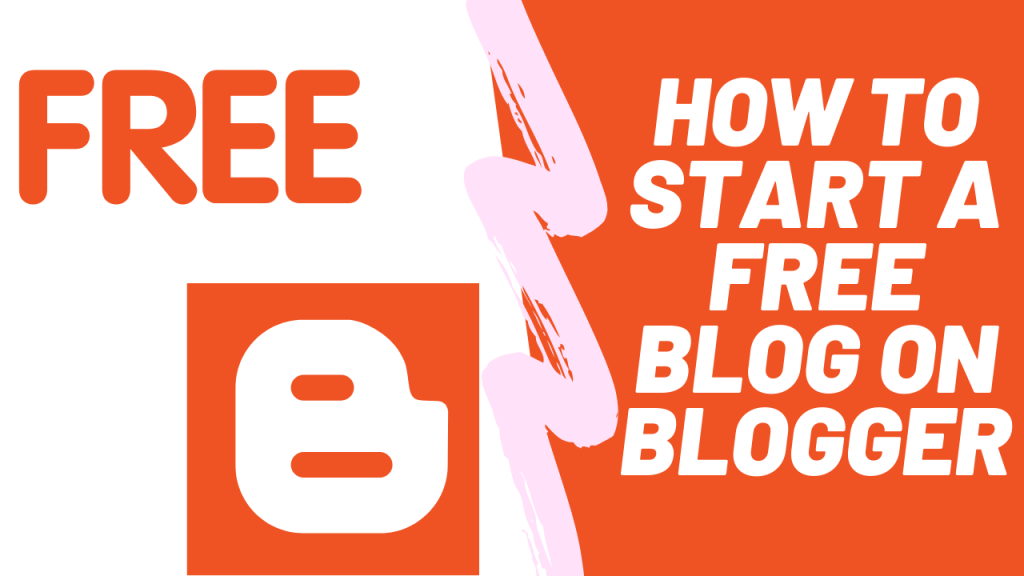
Steps To Build A Free Blog in Blogger
- Open Blogger in your browser. https://www.blogger.com
- Click the CREATE BLOG button. An orange button in the middle of the page. It will prompt you to sign in with your Google account.
- Sign in with your Google account. You will need to use your Google account to sign in and use Blogger.
- Enter a title for your blog in the “Title” field. When you sign in, you’ll be prompted to create your new blog in a pop-up window. Click the text field next to “Title” at the top of the pop-up, and enter a blog name here.
- Click CREATE NEW BLOG button in the middle.
- Enter a URL address for your blog in the “Address” field. Click the text field next to “Address” below “Title,” and type the URL address you want to use for your blog.
- Available URL addresses will show up on a drop-down list. You can click an address here to select it.
- You will see a white check mark icon in a blue square next to the Address field. It means this address is available, and you can use it for your blog.
- If you see a “!” icon in a red square, you will have to change your URL address.
- Select a theme for your blog page. Scroll down the blog themes in the “Theme” box, and click the one you want to use.
- Click the CREATE button. This is an orange button on the bottom-right of the pop-up window. It will create your new blog, and take you to your blog’s admin dashboard.
Steps To Build A Free Blog On WordPress

- Click on the “Get Started” button
- Choose the type of website you want to create (blog, website, portfolio, or online store)
- Select a theme
- Enter the name of your site and choose the first free option
- Choose the “Start with Free” option
- Fill in the account info
- Click on the “Create my account” button
-
Google Search Console Vs. Google Analytics

Google Search Console helps your search engine optimization performance, rankings and the technical issues of your site. They provide a whole insight into what’s working well and what’s not working so well, allowing you to better update and cater to your website for the best possible SEO and content creation.
Google Analytics will help you understand who is using your site, how they found it, and what they are using your site for. It’s a great way to understand if your online efforts are working and what you could be improving on.
Google Search Console

Google search console is a free powerful tool for anyone who owns a website. If we are doing SEO in a controlled form, we must verify our website ownership in GSN. Search console will help you to monitor your web traffic, make data-driven business decisions, we can set country viewing our website, optimize your website for a better ranking in the SERPs. It shows the performance of our website. It helps to improve the visibility of our site. Google search console is previously called as a Google webmaster tool. It is used to find and fix technical errors, submit site maps and more. A sitemap is a blueprint of your website that help search engines find, crawl and index all of your website’s content. As a part of Search Engine Optimization. Site map includes all the urls of the website. It contains the last modified date, time, Change frequency, Sitemap show the crawling frequency. Google Search Console is used to improve and optimize your website. It provides information such as:
- Any technical site errors
- Intel to keyword queries
- Click-through rate and other metrics
- User clicks and impressions
- User’s HTTP request
- Browser/system information Who’s linking to your site?
Here are the five different ways to verify your website with Google Search Console
HTML File verification method, Meta tag verification method, Google Analytics tracking method, Tag Manager Tool,DNS Method.
Google Analytics

- Google Analytics is a platform that collects data from your websites and apps to create reports that provide insights into your business.
- Direct Traffic: A user directly types in your website URL. Any traffic that Google doesn’t have the source information on is also considered direct.
- Organic Traffic: A user comes to your site directly from a search engine such as Google, Yahoo, or Bing. If you pay to advertise on search engines, those visitors will count as Paid Search instead.
- Social Media Traffic: A user clicks on a link to your site from any major social channel, such as Facebook, Twitter, LinkedIn, or Instagram.
- Referral Traffic: A user clicks a link to your site from a page on another website.
- Ad Traffic: A user clicks on a paid advertisement, such as a banner ad, that leads back to your site.
Google Analytics provides information:
- The number of site visitors
- Where visitors are coming from
- Their time spent on the site
- The reason for their visit
- Bounce rate
- Customer acquisition
-
Hello World!
Welcome to WordPress! This is your first post. Edit or delete it to take the first step in your blogging journey.
-
Subscribe
Subscribed
Already have a WordPress.com account? Log in now.